Failed To Export Mac Outlook Data To OLM File? Here’s the Solution
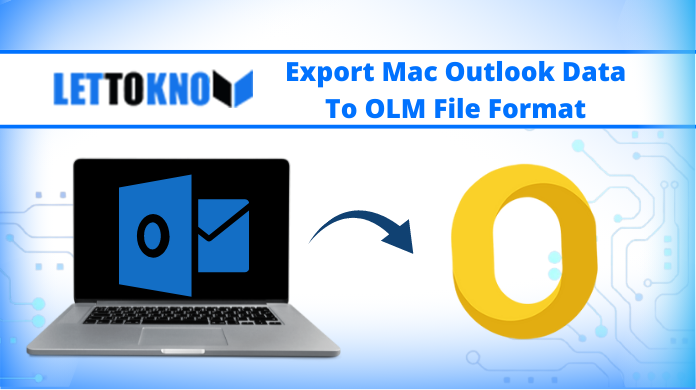
Outlook for Mac is a desktop-based email client for Mac Operating system. Users used it for sending or receiving email messages from one computer to another. It also stores other information such as calendars, contacts, tasks, etc. Outlook for Mac stores their all data in OLM file format. Users can export Mac Outlook to OLM file format smartly.
Sometimes, users fail to transfer Outlook Mac data files to OLM and received error messages. These errors mainly occur due to corruption in Outlook data files. Sometimes, Mac Outlook is unable to export large-size databases to OLM so users face difficulty in exporting Mac Outlook databases.
Note: To export Mac Outlook Emails, Use OLM to PST Converter software.
User’s Queries
“I am running Outlook 2011 on my Mac OS based system. Now, I want to save Mac Outlook data files on my local machine. However, I do not know how I can export Outlook Mac data files to OLM file. Is there anyone, who can help me to export Mac Outlook database files to OLM? Please provide me the relevant method to save Mac Outlook data files to OLM file format.”
“When I was trying to export Mac Outlook data files to OLM file format then I faced some problems, which may lead to the failure of the exporting process due to some error. I have no idea why the exporting process becomes failed. Also, I want to save all data of Mac Outlook on my local machine so suggest me any simple and effective solution to resolve the error.”
“I have large size data files in Outlook for Mac email client. I want to transfer Mac Outlook Data to OLM file format. However, when I was trying to export them in OLM then I was unable to do that due to the large size of the files. I do not know how I can reduce the size of files to transfer in OLM. So please help me by providing a useful solution to export Mac Outlook emails safely.”
How To Export Data From Mac Outlook To OLM File?
In this section, we are going to discuss the procedure to export Outlook Mac data to OLM format.
For Mac Outlook 2016
- Go through the below-mentioned steps to export Outlook 2016 data files to OLM:
- Start Outlook application on your Mac machine
- Click on Tools and then select the Export option
- An Export to Archive File(.olm) window will appear, in which select the items which you want to export and then click on Continue
- Select the desired location where you want to save data files and then click on Save
- After completion of the exporting process, click on Finish
Outlook 2011 For Mac
Follow the below-mentioned steps to export data files of Outlook 2011 to OLM:
- Open MS Outlook for Mac application on your system
- Go to File and then select Export
- Now, click on Outlook for Mac Data File
- Select the items which you want to export as per your requirement and then click on the right arrow to continue the process
- After completion of the export process, click on Done
The Error While Export Mac Outlook Data to OLM
# Error – ‘An unknown error has occurred in Outlook. Error code – 17199’
# Error – ‘This application failed to start because OLM.DLL was not found. Re-installing the application may fix this problem’
Why These Errors Occur?
If users can eliminate the errors, they can easily export Mac Outlook emails without hassles. Evidently, the reasons behind the failure of Outlook data files exporting process are listed as follows:
- Corruption in Outlook for Mac database files
- The large size of Outlook data files
Reasons Behind Corruption Of Outlook Data Files
The corruption in Mac Outlook database is main cause due to which users face problems to export data from Mac Outlook to OLM file format. There are various reasons behind the corruption in data files. Some of them are listed below:
- Failure of internet connection while the database is in working state
- Improper Outlook installation on the Mac OS based machine
- Sudden crashing of Outlook for Mac which leads inaccessible OLM file
- The occurrence of error while updating outlook from lower version to the latest
- Sudden crashing of Server
- Abnormal system shutdown issues.
- The critical Hard disk drive failure.
Read More: Simply Export Mac Outlook 2016 to PST File Format
Resolutions to Export Mac Outlook Emails
If you have a backup of Outlook for Mac database files then by restoring data from that update backup, you can fix the errors, which occurs when users try to export data from Outlook to OLM. Alternatively, users can use any advanced tool Outlook Mac Recovery for the purpose.
Conclusion
In this post, we have discussed how a user can export data from Mac Outlook to OLM file format. We have described the issues, which occur at the time of the exporting process. Moreover, the corruption in Outlook data files and the large size of the database are the two main causes of the failure of the exporting process.
These causes can be solved by restoring data from the updated backup or by using any data recovery tool. We are hoping that by following this article, users can export Mac Outlook emails efficiently.

