Recover Permanently Deleted Emails from Exchange 2013, 2010, 2007
Are you facing trouble finding the efficient solution which can recover permanently deleted emails from Exchange 2016/2013/2010 & various other versions because there is no manual solution that can recover hard deleted Exchange mailbox emails? If yes, then this write-up will guide users to recover the purged emails with the help of an advanced solution.
In IT organization and any other industry vertical, the Microsoft Exchange Emails are a very important source of communication between users, employees, clients, and customers by exchanging information inside or outside the organization.
The data contains in Exchange mailbox emails are very sensitive but sometimes due to accidental deletion or any other reasons it gets permanently deleted and there is no manual solution that retrieves the purge Exchange emails after the retention period gets over.
Users can only recover the Exchange emails or any other mailbox item when it is soft-deleted and in the “Deleted or Recoverable Item Folder” because when any of the Exchange data items are deleted, by default it remains for 14 days and the user can extend the days up to 30. After that, the EDB items get purged.
As most of the users know that after hard deletion, the deleted emails do not go to the Deleted Items folder as they are lost permanently. So, the only option left is to opt for an advanced solution to recover purged emails Exchange 2013/2016. One can use the Exchange Server Recovery Software given in the below section as the advanced solution.
It is important to take regular backups of any data whether it is emails, contacts, calendars, or any other Exchange data. In situations of data loss due to permanent deletion or corruption, such backups come pretty handy.
It is helpful to create regular backups keeping in mind the data security and protection of user profiles. In the light of ever-growing cybercrime activities, it is integral to save data in one or some other form.
Automated Wizard to Recover Permanently Deleted Emails from Exchange 2013, 2010
As the above mentioned manual procedure does not work in the case of hard deletion. So, it is always suggested to opt for a reliable, efficient and secure professional tool i.e. Exchange Recovery software. As there is no direct solution available for the retrieval of permanently deleted Exchange data.
This utility provides dual scan mode option (Quick and Advance scan) that recover & repair Exchange mailbox and removes corruption from the Exchange database file. The advance scan mode recover purged mailboxes and data items from loaded offline/dismounted EDB file. You can select this option and recover permanently deleted emails Exchange 2010/2013/2016.
After recovery, users can save their Exchange mailboxes and items directly to Live Exchange Server, Office 365, and various file formats: PST, EML, HTML, PDF, MSG, MBOX.
The software is capable to export entire or selective EDB mailboxes such as: user, shared, archive, disconnected, legacy & data items like – mails, notes, journals, contacts, calendars, tasks to the selected export option simultaneously.
It auto-create the export report in CSV file format which stores the information of export data.
Features Of Professional Software
- Allows users to recover both Public and Private Folders
- Does not enforce any File Size Limitation
- Restore emails along with its associated attachments
- Option to perform dual recovery i.e. Quick Scan & Advance Scan
- Maintains folder structure of the Exchange Database File
- Export selective Exchange data coversion using date and category filter option
- Save Exchange EDB to PST, EML, HTML, MSG, MBOX, PDF file format
- Compatible with Exchange Server, Microsoft Outlook, and Windows OS versions
Step by Step Method to Recover Permanently Deleted Emails From Exchange 2013/2010
Step 1: Download the Software and Launch it
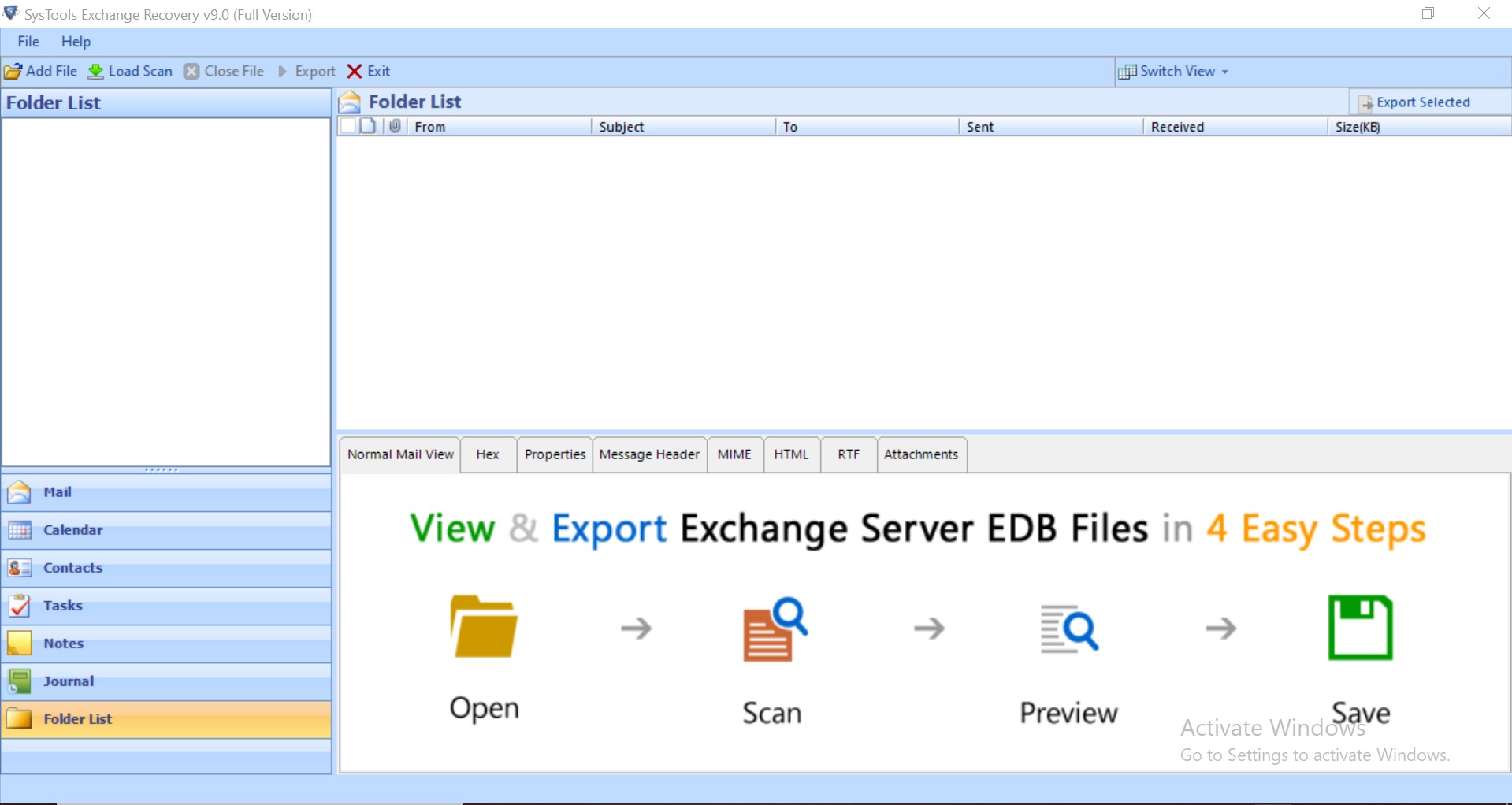
Step 2: Click on the Add file button and Load offline Exchange Database file
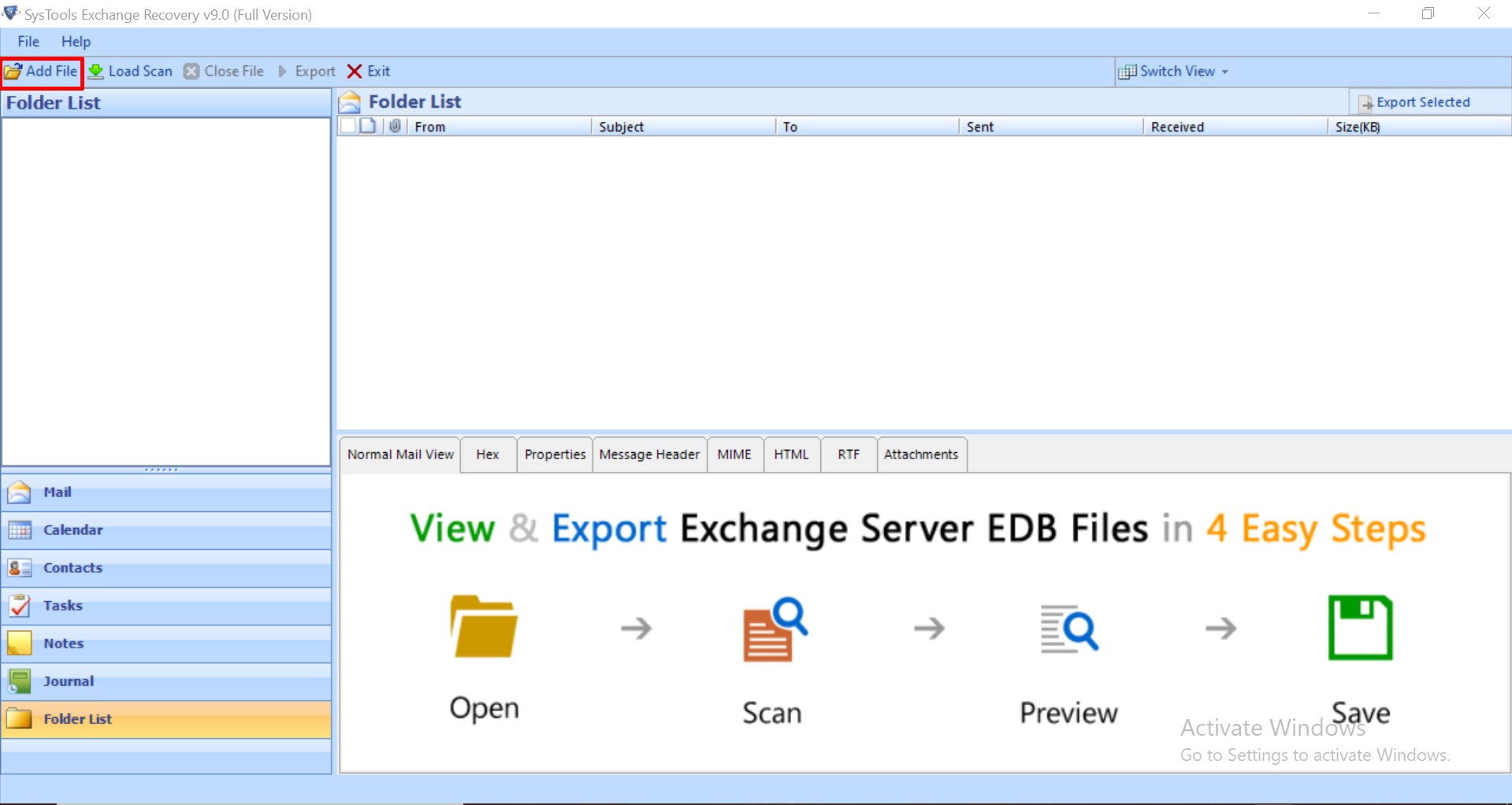
Step 3: Select the Advance Scan option from scan mode to recover permanently deleted emails Exchange 2010/2013/2016 > Click on Add button
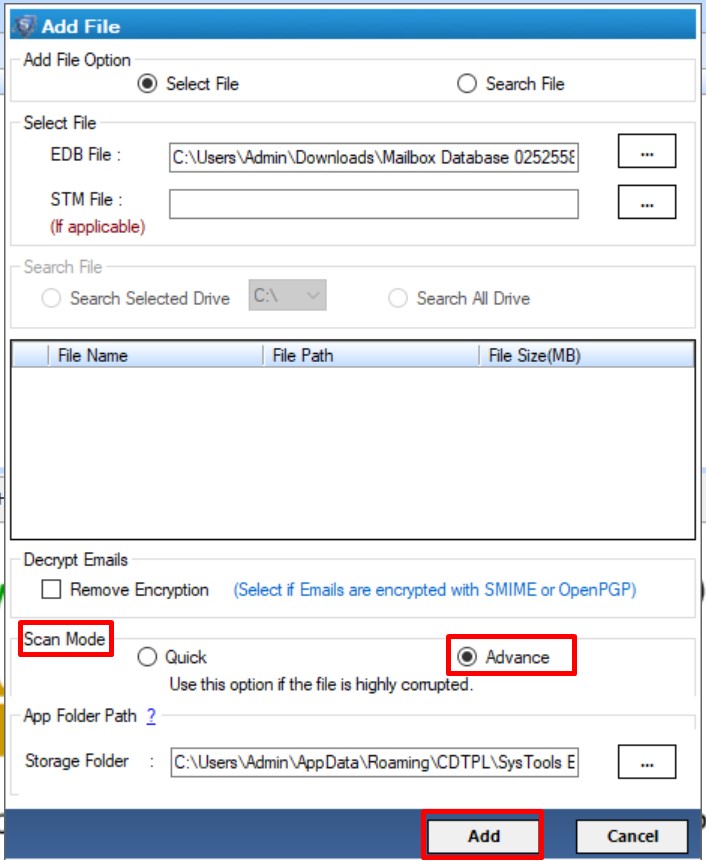
Step 4: Preview the recovered Exchange emails > Select all emails and click on the Export Selected button
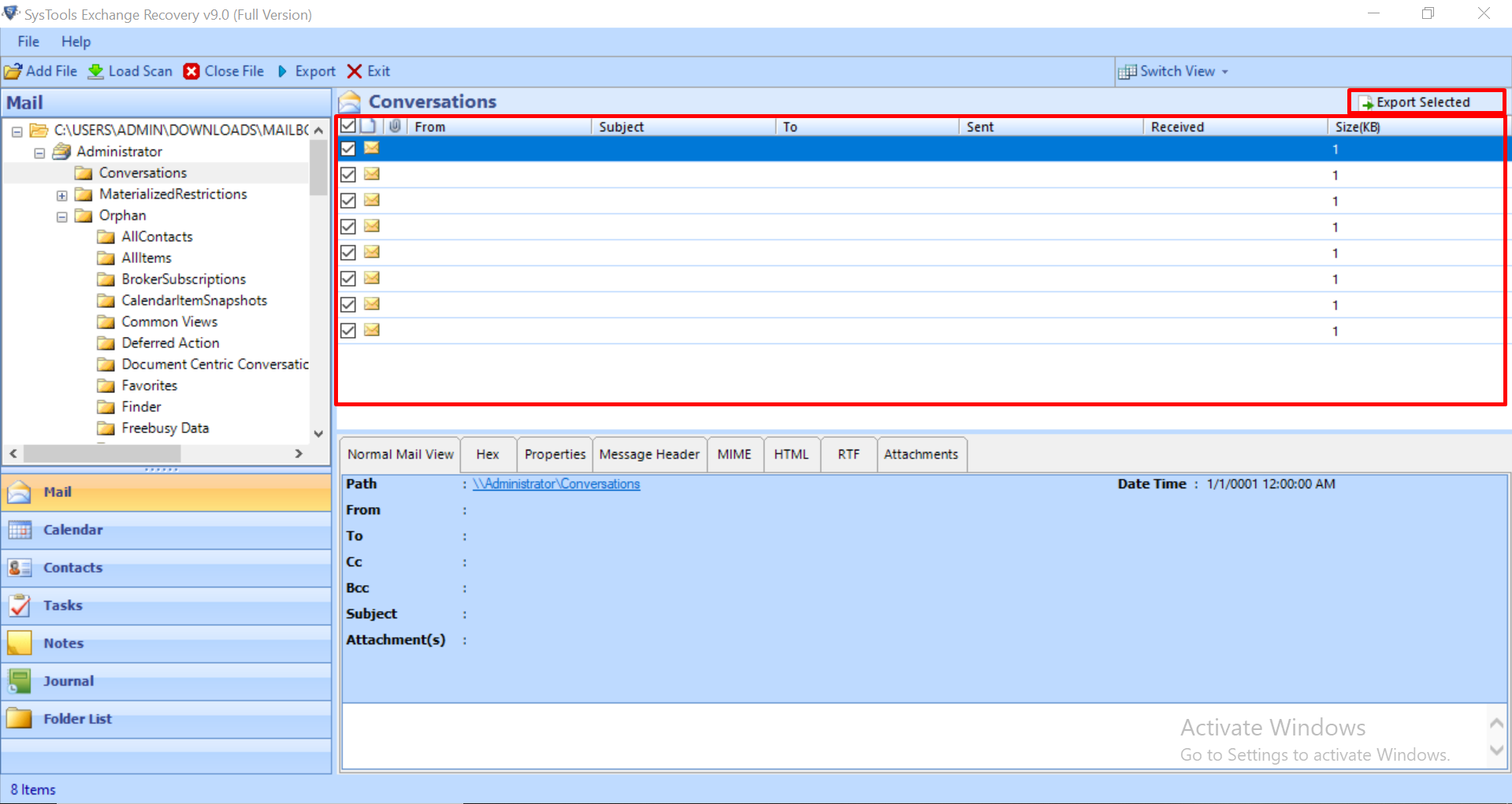
Step 5: Select the required export option > Click on browse to set the destination location > Click Export
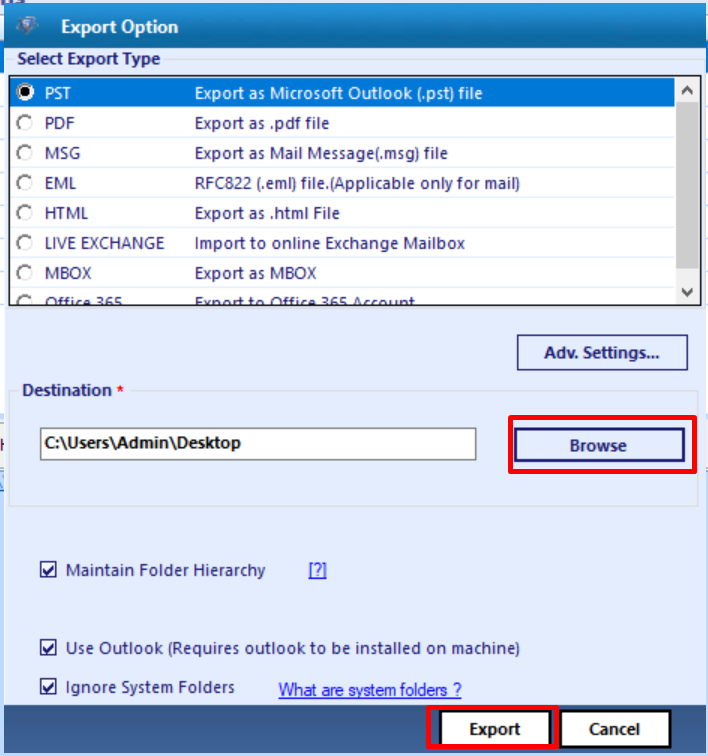
The recovered Exchange emails are successfully exported to the selected export option.
Related: Recover Deleted Emails from Exchange Server
Conclusion
In case, if a user has deleted his/her data permanently then they can use some advanced solution to recover permanently deleted emails from Exchange 2013, 2010, 2007, and any versions of it without losing single bit of data and save the recovered Exchange emails & other mailbox items directly to the Live Exchange Server, Office 365, and multiple file formats.



