Best Zoho Mail Migration Tool for 2020 – Export Zoho Emails
Do you want to migrate Zoho emails and contacts and looking for the best Zoho Mail migration tool? Then you landed on the right blog. Here we will share with the best tool to efficiently export data from Zoho Account.
Zoho Mail is a well-known email platform that offers a clean, user-friendly interface and powerful features geared towards business and professional use. There can be many reasons when users switching from Zoho to other email services. In the next section, we provide you with an effective tool that helps you to migrate data from Zoho Mail.
Best Zoho Mail Migration Tool 2020
When we talk about the best software or application, all we need is secure, fast, easy-to-use, reliable, and available customer service. To keep all these things in mind, we come with the Zoho Email Backup Tool. It provides supports to export Zoho Mail to PST, MBOX, EML, and MSG file format so that users can easily access Zoho mailbox to other email client applications. This software is known as the best and effective tool to migrate Zoho Mail to Office 365, migrate Zoho Mail to Thunderbird, Zoho to Apple Mail, Windows Live Mail, and other email services.
The interface and graphical instructions make it easy for all novices to easily access the software and do their job instantly. The software allows users to migrate Zoho emails folders, including INBOX, sent spam, drafts, trash, templates, etc. It also gives freedom to select the required folder to perform Zoho email migration. With this too, users do not worry about their original folder hierarchy as it maintains data integrity throughout the process. It offers several features to its users and makes the migration task easy.
How Zoho Mail Migration Tool Works to Export Zoho Emails?
Let’s see the working of how Zoho export emails into the multiple file formats. Follow the below steps to accomplish this task:
First Download the software and install it on your system
Step 1. Start the tool and enter Zoho credentials.
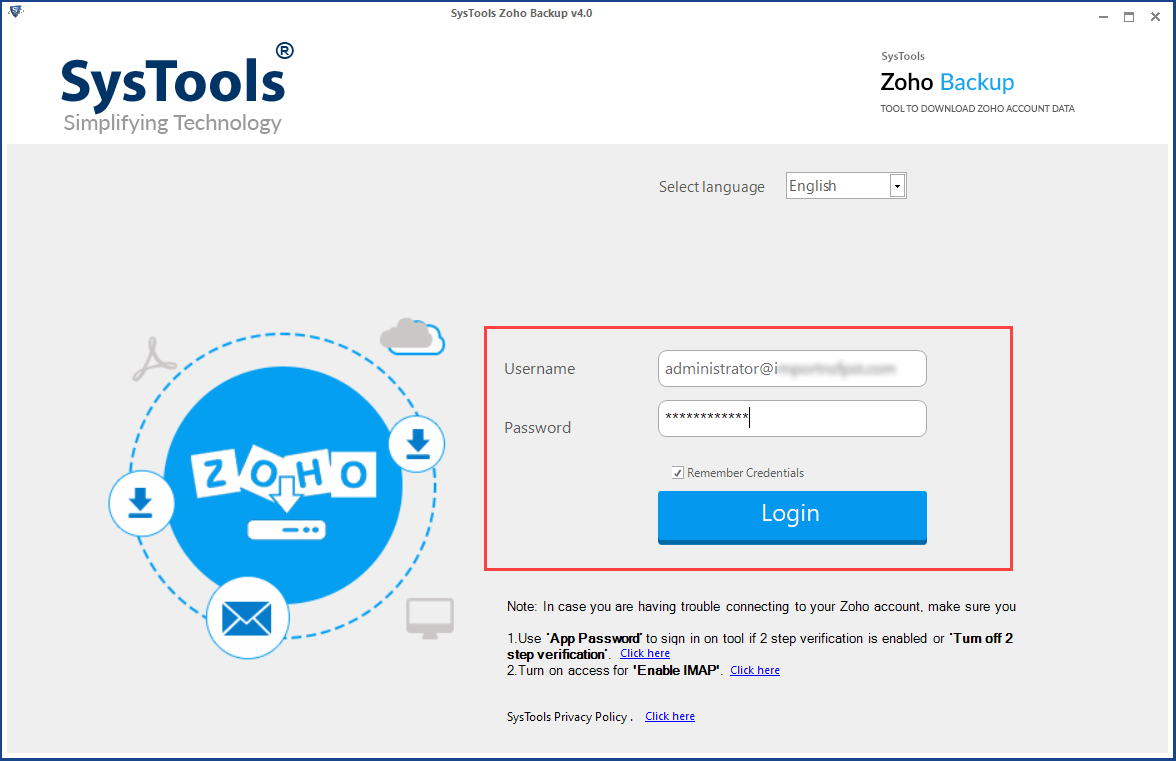
Step 3. Choose export Zoho mail to PST, EML, MBOX or MSG file format.
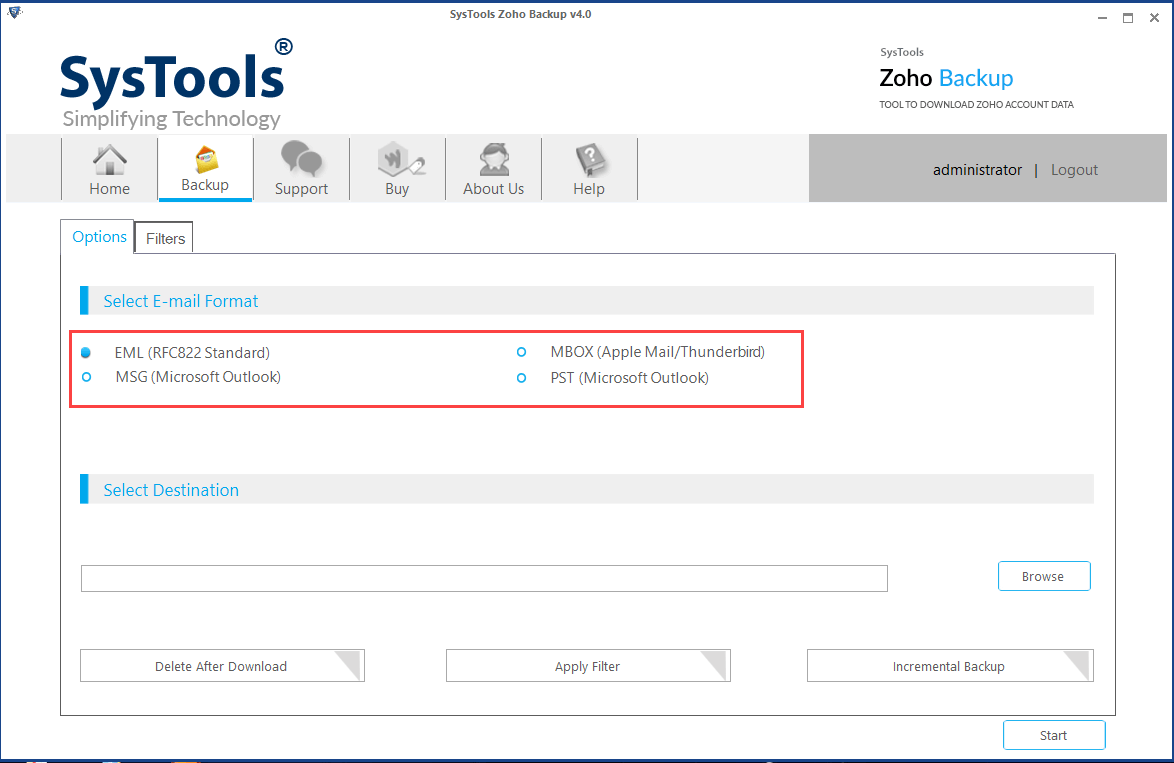
Step 4. Click Browse and select the location to save the resultant file.
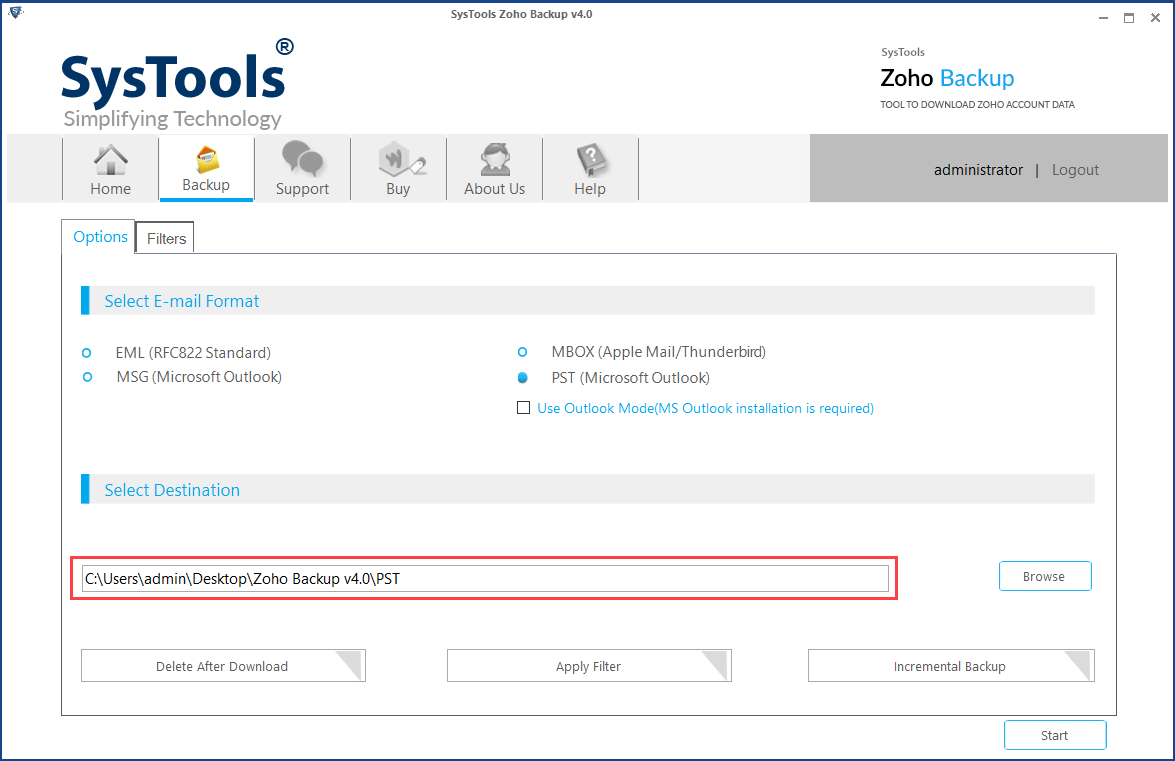
Step 5. Apply filters and select the folders to start the migration.
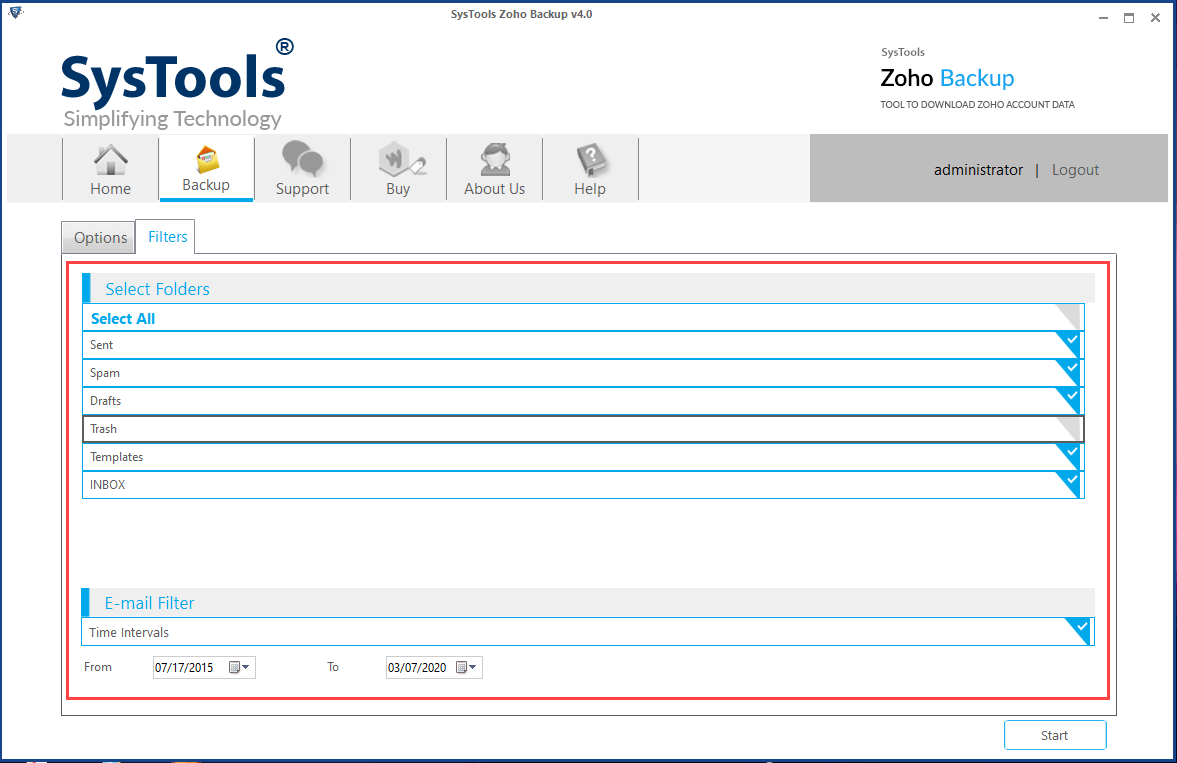
The software will start the process immediately. You can analyze the live progress report with items count, destination path, and current folder name. Once the task is complete, you will receive a message “Download Completed Successfully”.
Additional Benefits and Features of Best Zoho Email Migration Tool
The software has several features that enables its users to migrate Zoho emails according to their needs. Let’s see some highlighted features of this software in a brief.
- Ease of Access: Best Zoho mail migration tool is easy to use due to the simple graphical interface. Any non-techy user can able to easily use this tool and do their job without any glitches.
- Supports Multiple Formats: The software supports several format and allows users to download Zoho mail for desktop and export Zoho emails to MBOX, PST, EML and MSG formats.
- Delete After Download option: This feature allows you to delete the data after downloading from the Zoho Mail Server. It helps to save the storage space.
- Preserves Data Integrity: During Zoho export emails process, the software maintains the folder hierarchy of mailboxes. It gives 100% guarantee of accurate result with exact data formatting.
- Single & Business Account Backup: With this software, you can migrate Zoho emails from single user as well as small business account without any hassle.
- Standalone Utility: Zoho Mail Migration is fully standalone utility and capable to export data from Zoho itself. Any external application installation is not required to complete this task.
- Bulk or Selective Email Migration: The software enables you to download or export all email from Zoho account in bulk mode. In addition, you can select the required folder like inbox, drafts, spam, trash, etc.
- Windows Supported: The tool is compatible with all versions of Windows Operating System such as Windows 10, Windows 8.1, Windows 8, Windows 7, and more.
Read More: Link Zoho Mail Contacts to Outlook
Final Verdicts
Migrating email from Zoho to another email service is not that difficult if you know how to handle it safely. In this blog, we discussed the best Zoho mail migration tool you can use to export Zoho emails. You can download the demo version of this software to check functionality and efficiency. The customer service team will also available to help and answer your request as soon as possible.


