“Mailbox Exceeded the Maximum Number of Corrupted Items” Resolved
Migrating an existing email setup from one version to another is not that simple and easy as it seems to be. In fact, it is a quite complicated task, which requires planning, several testing, and expert execution to achieve successfully. Even, there are still a number of methods and automated tools have made the task easy. The error may lead to one or more mailboxes have been migrated, turn corrupt or data loss. Further, another complex error message is encountered which may hamper the entire migration procedure i.e. “This mailbox exceeded the maximum number of corrupted items that were specified for this request”
The above-mentioned error interrupts the migration process and will put a halt to migrate messages from one mailbox to another mailbox. As more clear from the error message, Exchange server allows to move a predefined number of mailbox items and exceeded the maximum limit may lead to the occurrence of such error.
Quick Expert Solution– You can effortlessly resolve the error “mailbox exceeded the maximum number of corrupted items” using Exchange Mailbox Recovery tool. This is an expert-recommended software which provides Quick & Advance scan mode that recover corrupt Exchange database files and repair Exchange mailboxes in a hassle-freeway. After recovery, users can export mailbox from offline Exchange database directly to the Live Exchange Server Mailboxes, Office 365 and multiple file formats.


Cause of Mailbox Exceeded the Maximum Number of Corrupted Items Error
Before trying to overcome this error, it is essential to find out the root causes behind the error. It will be helpful and beneficial from occurring the error again. Exchange server error occurs due to the following reasons:
- The first reason is that, if the amount of corrupted Exchange mailboxes being migrated then, exceeds the maximum limit, this error occurs. Although, the Exchange server permits only a finite number of corrupt mailbox items. If the actual amount of corrupt mailboxes is maximum than the set limit, the migration process stopped.
- Secondly, the Exchange Server has been poisoned and it will quarantine that mailbox. In fact, when the mailbox items are identified as poisoned then, the major factor is either the attachments or the mail itself has got damaged or corrupted. However, when the poisoned mailbox has quarantined, it has been placed in a separate file and the healthy mailbox items are permitted to migrate. In addition, most of the users have only experienced the above error if the mailbox has got quarantined.
During the migration process, the error occurs because of exceeding the maximum number of corrupted mailbox items. This error will observe during the migration between Exchange server 2010 and Office 365 by using hybrid deployment facility.
Solutions to Resolve Mailbox Exceeded the Maximum Number of Corrupted Items
There are numerous possible methods, which can be taken into consideration so as to overcome above error i.e. “This mailbox exceeded the maximum number of corrupted items that were specified”.
By Using Power Shell Commands
The users allow solving this error by increasing the maximum limit of the corrupted mailbox by making changes with a Power shell script.
- First of all, Run Power Shell command as administrator.
After this, enter the following cmdlet Get-MoveRequest. - The above script will get all the mailbox items, which have failed to migrate.
- Using Set- Move Request statement to set the maximum number of corrupted mailbox items limit to 100.
Note: Make sure you will need AcceptLargeDataLoss switch if you have decided the limit of BadItems at anywhere close to 50 range.
Limitation
If the modifications with the Power Shell commands are not done in a proper manner then, this solution encounters the corrupted mailboxes.
Remove-Mailbox Items From Quarantine
Also, this error can be disappeared by removing the mailbox data from the quarantine state. This can be executed by the following steps:
- Run the following script to get GUID of the mailbox such as:
Get-mailbox-statistics-identity and then, press F1 key.
- Browse the below registry and change the key that is discussing GUID.
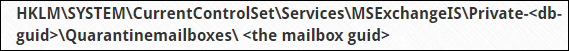
After eliminating the GUIDE, restart the IIS by using the following script.
![]()
Once the commands are accessed the mailbox data is not quarantined.
Note: This method should be considered because it will disable the quarantine state that preserves the migration of damaged and virus-containing mailboxes. Unfortunately, these mailboxes create the performance issues in the Exchange server database.
Repair Corrupt Exchange EDB Files Using Eseutil
In order, Eseutil is the command line utility of Exchange server that can be utilized to repair the EDB data files. It works with Extensible Storage Engine (ESE), database files(.edb), streaming files(.stm), and log files (.log) associated with an Information Store, within a given Storage Group. This inbuilt application may help to resolve the above error.
Third Party Software to Fix Exchange Server Error
In order to overcome such drawbacks to resolve the error such as “This mailbox exceeded the maximum number of corrupted items” so that users can utilize an alternate solution for experiencing a quick way of troubleshooting issue. There is a third-party solution named as Exchange Recovery software that is a reliable importing tool, which allows a user to restore orphaned and corrupted data. Also, the software is capable to migrate the recovered data in different file formats such as PST, EDB, and EML making the contents accessible.
Related: Recover Deleted Mailbox In Exchange 2010
Conclusion
Here we are ending with the free fixes to overcome Exchange server issues, which create hurdle while migrating the mailboxes. The best possible methods are also mentioned to resolve “Mailbox exceeded the maximum number of corrupted items”. A command line utility is also advised i.e. Eseutil, if a user is having it. Else, a user can go for another solution named as Exchange Recovery program, which will fix this error without any risk.

