Repair and Recover Corrupt Exchange Database Files
To recover corrupt Exchange database should be the first step for an admin to save the Database. So, users can access their crucial Exchange Mailbox data. One or the other day, all Exchange Server Administrators go through the corruption issues of the Exchange database. Corrupted Exchange database is similar to a trigger for a psychological breakdown of the battlefield.
The moment they come across such a situation, they insanely start unusual methods for recovering the Exchange database. In fact, this is a common problem where admin faces the logical bugs called User Mailbox Damage. Users’ mailboxes hold emails, contacts, notes, and other related information stored in a file named EDB file.
One common reason for the corruption of EDB files is the overloaded Exchange Server’s data repository as they are storing all data in a structured manner and when the database gets full then a common error like “Jet Database Engine error”, “Edb.log errors” occurs.
Reasons that Damage Exchange Database File
There are a lot of common causes that lead to the damage of the Exchange server. The serious breakdown to repair corrupt Exchange 2003 database was observed because of its out dated file management system, whereas log file handling in Exchange 2010 database remained the same. Few of the well-known reasons are mentioned below:
- Abrupt system Shut Down
- Server Downtime/ Server Dirty Shut Down
- Header Corruption
- Virus Attack
- JET Engine Errors
Note: The manual solution is complex and the person who is not having the proper knowledge won’t be able to recover their Exchange database from corruption. If the user doesn’t want to get into complexity then SysTools Exchange Recovery software is the best professional solution which provides a simplified way to recover corrupted EDB file without any data loss.
Automated Wizard to Recover Corrupt Exchange Database File
SysTools Exchange Recovery Software provides dual scan mode (Quick and Advance scan) option that recover and repair EDB file corruption from offline/dismounted EDB file. You can select the quick scan to recover minimal corrupted Exchange database file and the user can opt the advance scan to repair Exchange mailboxes and recover highly corrupted .edb file without data loss.
Also, the advance scan recovers purged mailboxes & items from Exchange database file. Now you can easily recover permanently deleted emails from Exchange 2013, 2016, and many other versions. The software load offline/dismounted EDB file and it allows the user to export mailbox from offline Exchange database to Outlook PST with the help of this software.
After recovery, this utility export the recovered Exchange mailboxes (user, archive, legacy, disconnected, shared) and data items (calendars, journals, notes, tasks, mails, contacts) directly to the Live Exchange Server, Office 365, and multiple file formats.
User can export EDB to PST/ HTML / PDF / MSG / EML / MBOX format. It is compatible with Exchange Server 2016, 2013, and all other previous versions. The software support public folders and private mailboxes. You can easily convert pub1.edb to PST along with private Exchange database file.
Key Features Of Exchange Recovery Software
- The tool supports EDB and STM file
- It recovers highly corrupted Exchange Database file
- Preserve folder hierarchy and keep metadata intact after conversion
- Users can preview recovered EDB file data items: emails, notes, tasks, journals, contacts, calendars
- Remove email encryption SMIME/OpenPGP from Exchange Database File
- Provide Date and time-based filter to export Exchange data in a specified date range
Step by Step Process to Recover Corrupt Exchange Database File
Step 1: Download, Install and Run the software
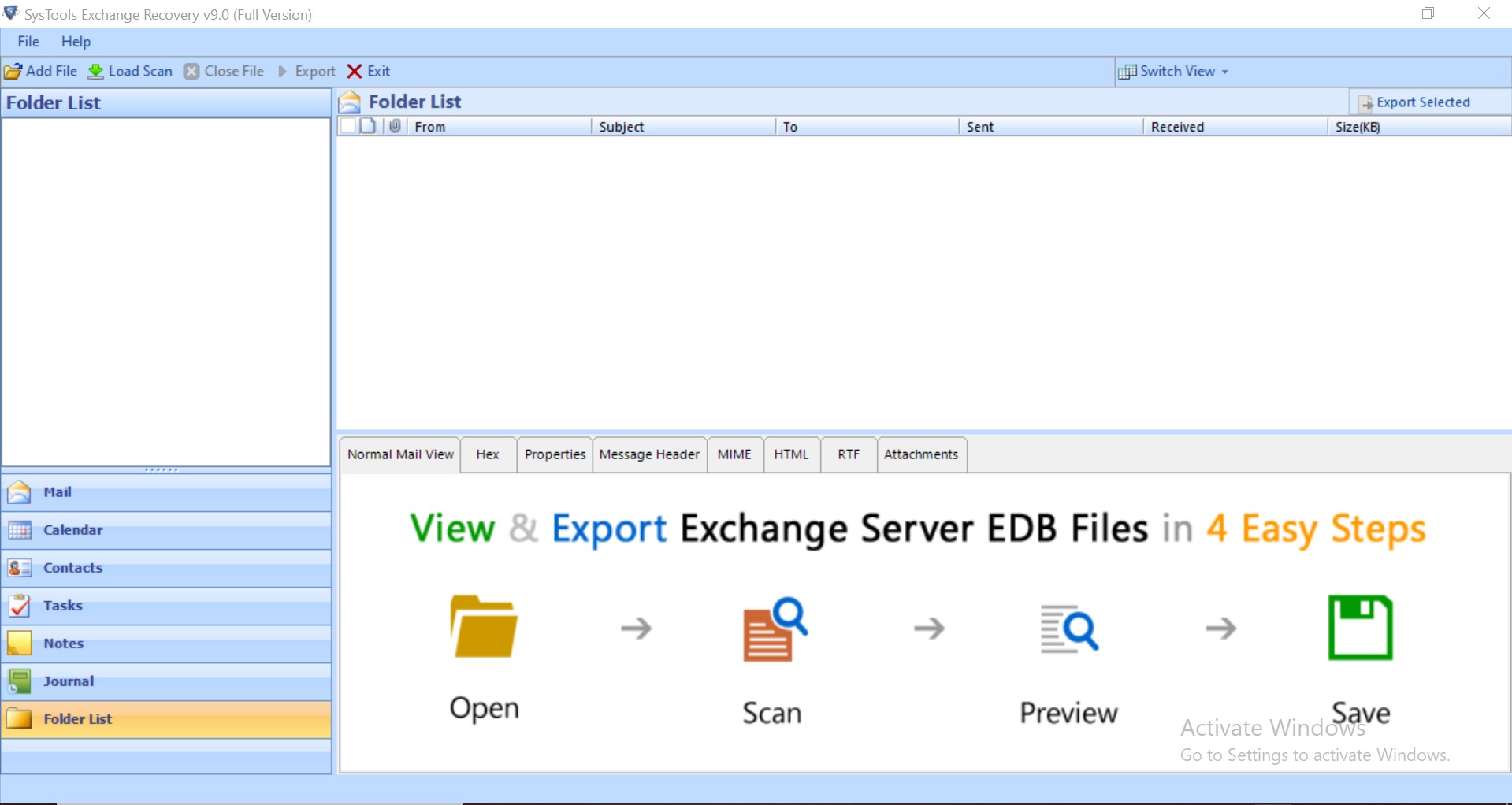
Step 2: Click on Add File > Load offline .edb file
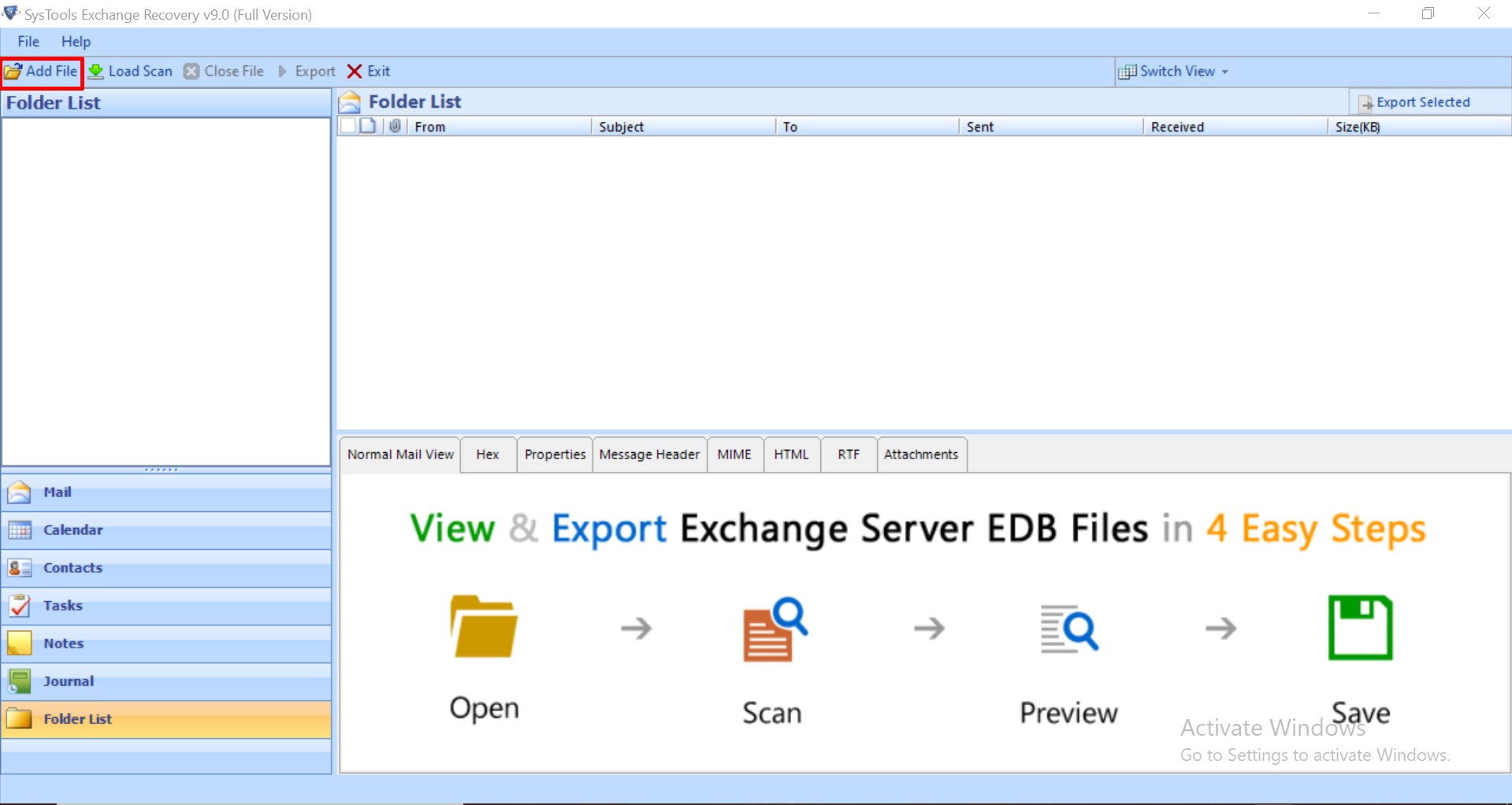
Step 3: Click on Advanced Scan option to remove corruption from EDB file > Click on Add button
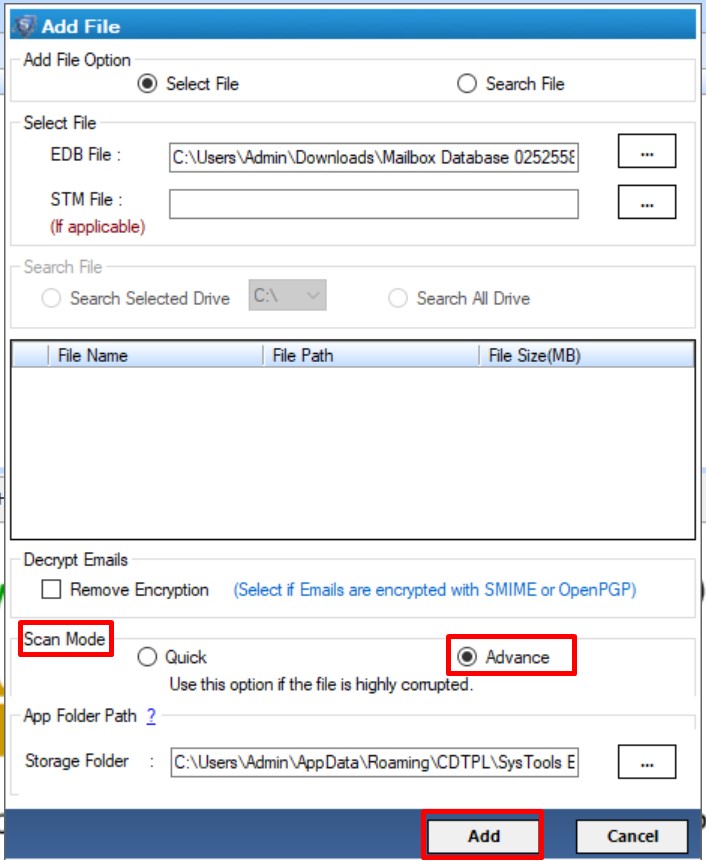
Step 4: Preview recovered Exchange Database file > Click Export
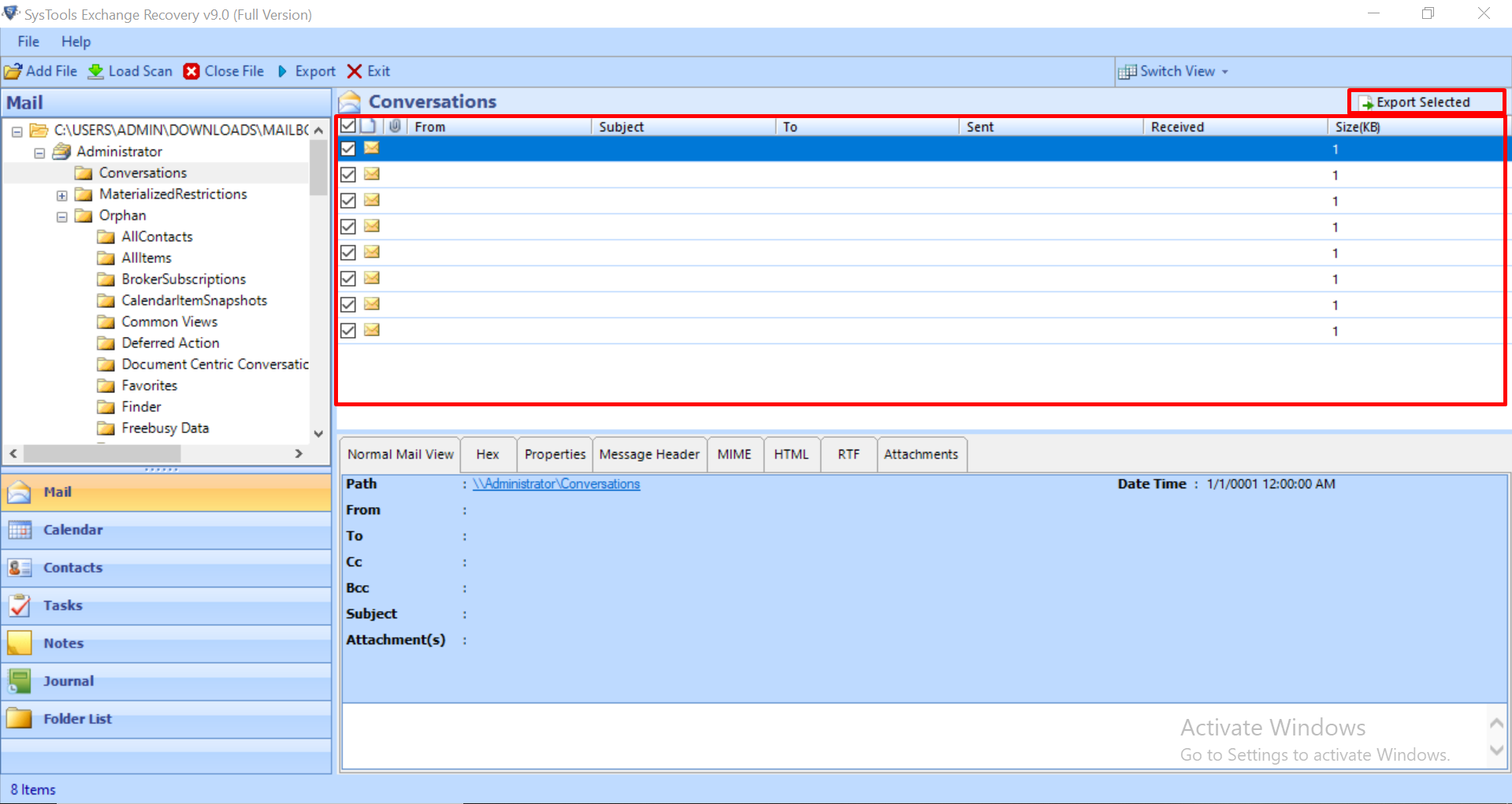
Step 5: Select the EDB file > Click on Required Export option > Click on browse button to set target file location > Click Export
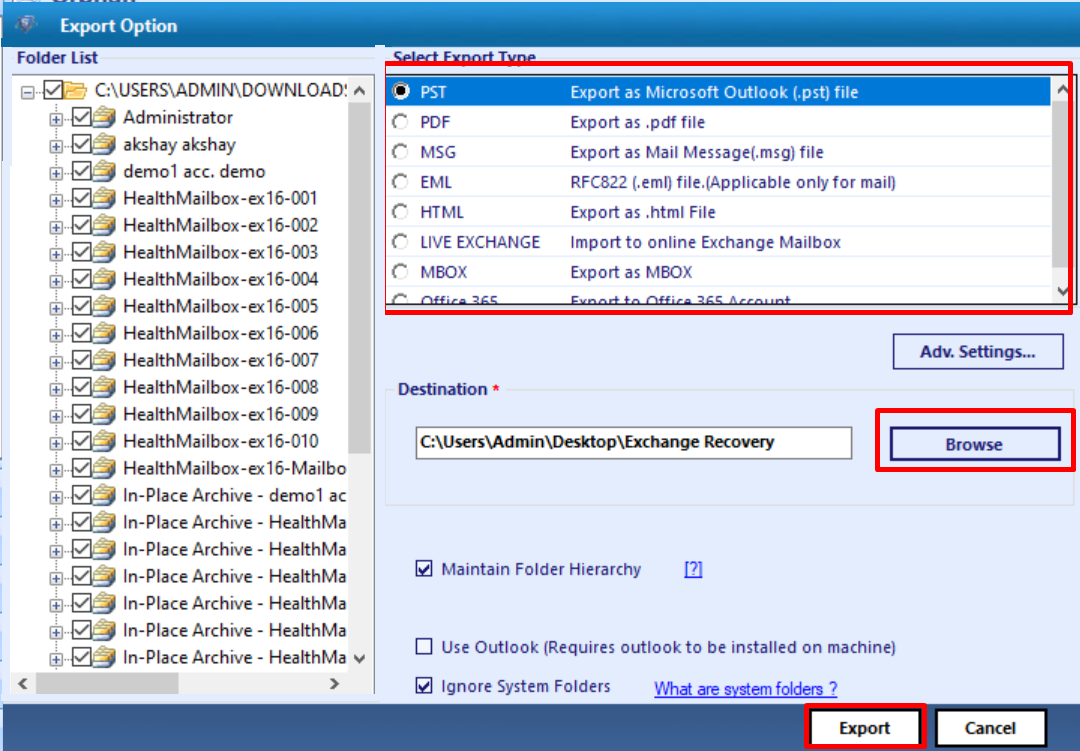
The Exchange database file is successfully exported to the select export option
Repair & Recover Corrupt Exchange Database Manually
If you have noticed we mentioned the common errors and reason why they occur. Depending on the degree of corruption within the database, it might not be possible to mount it to perform a traditional backup. A cleanup process could be done before recovering.
The process to repair corrupt exchange 2010 database can be done by following the below-mentioned methods:
Backup Exchange Mailboxes: This is the first and foremost step that a user must perform before initiating any process. Probably, the recovery procedure can lead to loss of mailbox components. It is highly recommended to take a backup of the mailboxes regularly.
Verify Your Application Logs: Application log files can help the user to detect the actual cause which is responsible to recover corrupt Exchange database. The following procedure helps you to show the application log:
- Click on Start and then select Programs > Application Tools > Event Viewer
- Select System Log in the Console Tree
- In the details panel, click on Source to locate appropriate entry for any of the Exchange services to sort the log in alphabetical order Next, double click the log entry to launch properties page to recover the corrupted Exchange database
- In View menu select Filter to filter log and display entries for particular SMTP
- Next, in the System Log Properties select SMTPSVC under Event Source list and select a definite set of events in the Category list
- Click OK
Run Inbuilt Utilities to Recover Corrupt Exchange Database File
To run Exchange tools globally on the Server to repair corrupt Exchange 2010 database, During Exchange setup, several tools such as Eseutil and Isinteg are installed by default at “..\exchsrvr\bin” directory. Exchange 2007 Mailbox Repair using Eseutil utility. You can perfectly fix, recover & restore Exchange 2007 mailbox to PST with complete whole procedure.
Note: The Exchange database file should be in offline mode while running ESEUTIL and it is necessary to take the backup of EDB file because user may loose data in recovering .edb file from corruption.
1. Open Terminal and run the query C:\Program Files\Exchsrvr\bin directory’
2. Next type exe to Run Eseutil with p ‘Eseutil\p‘for damaged files
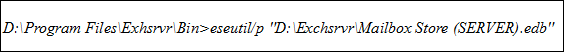
3. Run Eseutil with switch d ‘Eseutil\d‘ to defrag the recovered files
![]()
4. Run integrity check tool “Isinteg” to analyze integrity “c:\program files\exchsrvr\bin>isinteg -s servername -fix -test alltests”
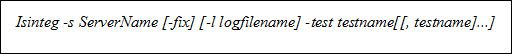
5. Next, run Isinteg\g to recheck the EDB accuracy parameters
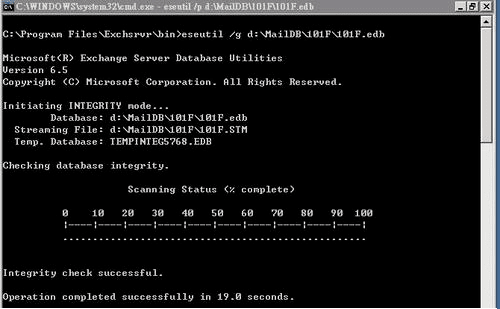
6. Use the administrative tools to mount the recovered EDB file
Exchange 4.0, ESEUTIL was one of the go-to utilities for any administrator to get the damaged database, but the database now is of great size. The method is not applicable to big EDB files.
Related: Move Mailbox From Dismounted Database
Conclusion
Repair corrupt exchange 2010 database was the most common and most asked query that we were coming across. As the .edb file gets damaged, Server Admin will need an Exchange Database Recovery tool to recover users’ mailboxes from it. The provided manual is complex, time-consuming and there is a risk of data loss when user recover corrupt Exchange database file. In spite of that user can use the advanced solution that recover and repair EDB file from corruption in simple way without losing any data.



