Simple Ways to Migrate Yahoo to Outlook
Summary: In this write-up, we will be discussing the methods to migrate Yahoo to Outlook. Here we will cover the procedure to transfer emails and contacts from Yahoo mail to Outlook.com account.
Yahoo provides the web service which is fully owned by Verizon Communication via Oath Inc. And has headquarters in California. The origin of Yahoo was in January 1994. Yahoo is a web-based and a search engine, which includes: Yahoo! Directory, Yahoo! Finance, Yahoo! Groups, Yahoo! Answers Yahoo! Mails, Yahoo! News, Yahoo! Finance, Yahoo! Groups, Yahoo! Answers, advertising, online mapping, fantasy sports, and its social media website.
MS Outlook is personal information manageable as part of MS Office suite and is used as an email application, it includes emails, calendar, task manager, note-taking, journals, and web browsing. Yahoo is also used as a stand-alone application. To use a better professional forum we should admit that Outlook has improved with each version so migrating and then accessing Yahoo Mail in Outlook won’t lead to any trouble. The Outlook is easier, smarter, and plays better with the other software. And Outlook 2007 is the jewel of the MS Office 2007 suite.

Due to the current troubles with Yahoo, and the user’s comfortable mail usage with Outlook, the users can migrate Yahoo to Outlook. Users preferring to export Yahoo to Gmail is also a great option. In this article, we are describing the migration procedures of Yahoo to Outlook. Below shows the advantages of using Outlook.
Merits of Using MS Outlook:
• The Outlook and Microsoft Exchange Play Well Together
• Outlook Plays Well With Active Directory
• Outlook can get Integrated with Many Devices and Applications
• The Outlook Makes it Easy to Organize Your Assets
• Outlook Expedites Workflow than other application
• Outlook’s User Interface is Familiar
• It also Offers Integrated Calendar, Tasks, contacts, etc
• Outlook has Pretty Good Security
• Outlook also Offers One-Stop E-mail
Below are the major key features of Outlook. Yahoo’s contacts, calendar, tasks can be transferred to Outlook calendar, contacts, tasks, etc. Also, the whole Yahoo emails are simply copied to Outlook. Other features in MS Outlook are mentioned below:
• Outlook includes an attachment reminder
• EAS (Exchange ActiveSync) is there
• Add-in resiliency
• Cached Exchange mode Improvement is there
• Posses IMAP Improvements
• .ost File Compression
• Include People hub
• Also, include Startup performance improvement
How to Migrate Yahoo to Outlook Manually?
To transfer data from Yahoo account to Outlook, you can try the below-mentioned methods:
#Method 1: Import Yahoo Contacts to Outlook
To import contacts from Yahoo mail to Outlook, perform the following steps
- Get access to Yahoo account
- Reach the Contacts icon >> Click on More (…) option >> Export (CSV)
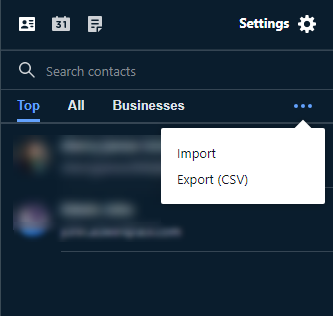
- Next, launch MS Outlook
- Move to File menu>> Open & Export >> Import/Export
- Click for Import from another file or program option
- Select the CSV file option
- Browse the CSV file (Yahoo contacts) and click Open
The Yahoo contacts will be imported to Outlook account.
#Method 2: Migrate Yahoo to Outlook
Microsoft Outlook enables us to add compatible email accounts, including Yahoo so that your messages are conveniently accessible from one place. One method to move your emails, select every folder in Yahoo and forward them all to Outlook and finally, we must recreate and recognize the folder. So a better way is to synchronize the two accounts to keep everything intact. And the below steps will help to move folders from Yahoo mail to Outlook and it shows how to forward emails from yahoo to outlook.
- Click and open Outlook and select “File >> Info >> Add Account >> Manually Configure Server Settings“
- Now, Click “Next” to continue.
- Select POP or IMAP option.
- Click “Next.” Now, provide below information
- Enter Full name and Email ID
- Account: IMAP
- Enter “pop.mail.yahoo.com” for Incoming mail server & “smtp.mail.yahoo.com” for Outgoing server
- Provide Yahoo credentials
- Press “More Settings”
- Move to “Outgoing Server” tab and check
- “Use Same Settings as My Incoming Mail Server“
- “My SMTP Requires Authentication“
- Choose the “Advanced” tab, type
- “995” for POP3 server / “993” for IMAP server port
- “465” for SMTP server.
- Select “SSL” for encryption type for both ports
- Move to “Outgoing Server” tab and check
- Press “OK,” “Next,” and then click “Finish.”
- Restart MS Outlook and click on Send / Receive menu. Click on the Send and Receive all folders option.
This will add your Yahoo mail in your Outlook configured account.
If you wish to transfer your Yahoo emails to Thunderbird, then, read on How to Import Yahoo mail to Thunderbird?
Limitations in Yahoo to Outlook Migration:
• Errors Occur while syncing Yahoo mail to Outlook: The server configuration test fails due to some irrelevant errors occured while configuring Yahoo mail in Outlook.
• Multiple errors while adding Yahoo in Outlook may make the process troublesome to the user (mainly seen for non-technical users).
Automated Method to Import Yahoo Mail to Outlook:
The above section provides a stepwise approach to easily migrate Yahoo to Outlook. This manual approach has some shortcomings due to which users don’t tend to choose them. It is lengthy and time-consuming and is not really known to users who are not technically strong. To make the process easier & simpler you can use a third-party tool I.e “SysTools Yahoo Backup” which is used to simplify the process. With this tool, you can easily export all the email data from Yahoo to Outlook and backup Yahoo Emails to Hard Drive without any issue.
Steps to Migrate Yahoo Mail to Outlook File
Step 1: Run Yahoo Backup Software and login with Yahoo credentials

Step 2: Select PST format to migrate Yahoo mail to Outlook

Step 3: Browse Outlook file saving location

Step 4: Start process to migrate Yahoo email to Outlook file

Conclusion:
Considering the ongoing necessity move files from Yahoo to Outlook, we have described a manual approach to Migrate Yahoo to Outlook using a quick process and following step by step mechanism. Along with this, we have already discussed all possible reasons why users need to import Yahoo to Outlook. The users can also use third party solution I.e SysTools Yahoo Backup Software that allows you to transfer Yahoo mail to Outlook as quick as possible.

