Steps to Resolve the Error “Unable to Open EDB File”
Sometimes, when users try to open an EDB file an error message “unable to open EDB file” appears due to some reasons. Therefore, in this post, we are going to discuss those reasons and their respective solutions.
Microsoft Exchange server is a mail and calendaring server developed by Microsoft. This server is mainly used to store messages of Outlook clients. This server saves all data submitted by Outlook clients in EDB file format. EDB stands for Exchange Database File and it stores all kind of data like emails, attachments, messages, folders, etc.
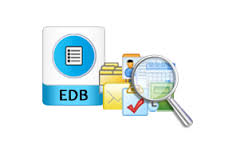
Read More- How to Open EDB File Outside Exchange Server Environment
Reasons Behind An Error Message “Unable To Open EDB File”
Due to various reasons, users are unable to open and view content of EDB file. Some of those causes are mentioned below:
Exchange EDB Mailboxes are Corrupted
When Exchange EDB file is corrupted then it cannot be open. There are many causes behind the corruption of Exchange EDB file. Some of those reasons are dirty shutdown, Server failure, System failure, etc.
Rapid Solution: To recover corrupt Exchange database files or repair Exchange mailboxes one can use the Exchange Recovery Software that provides dual scanning option and easily recovers minimal & highly corruption from Offline/Dismounted EDB file.
Presence of Poison or Quarantine Mailboxes
The mailboxes that have the potential to the crash are called poisoned mailboxes. These mailboxes are also known as quarantine mailboxes. So, the presence of poison or quarantine mailboxes in the Exchange EDB file makes it unable to open EDB file.
Missing of current log file in Exchange
The main cause behind the current log file missing an error in Exchange EDB file is a sudden power failure. Sometimes, the running of an antivirus program also leads the current log file missing error. Therefore, in the absence of the current log file, you cannot access the Exchange EDB file.
Presence Of Antivirus Program
If an antivirus program is installed in your system then this antivirus application considers all current log files as a virus-infected file and deletes all log files of Exchange server. Therefore, you are unable to open EDB file.
Resolutions Of Error “Unable To Open EDB File”
Go through the below-mentioned solutions to resolve the error unable to view mailbox in EDB file Format:
Solution 1: Recover Corrupted Exchange EDB File Using ESEUTIL Commands
Follow the below mentioned steps to repair Exchange database, which got corrupted due to abnormal or dirty shutdown:
-
- Check the current state of Exchange database by running the below-mentioned commands
C:\programfile\exchsrvr\bin>eseutil/my“drive:\programfiles\exchsrvr
\mdbdata\pub1.edb
- Check the current state of Exchange database by running the below-mentioned commands
-
- If the database exists in an inconsistent state, it means there is a situation of dirty shutdown
-
- After that, you can do soft repair and hard repair of your database as per your need To perform soft repair follow the below-mentioned command
eseutil /r “c:\programfiles\exchsrvr\mdbdata\priv1.edb
- After that, you can do soft repair and hard repair of your database as per your need To perform soft repair follow the below-mentioned command
-
- To perform the hard repair of the database goes through the below mentioned command:
eseutil /p”c:\programfiles\exchsrvr\mdbdata\priv1.edb
- To perform the hard repair of the database goes through the below mentioned command:
-
- After repairing the database, defrag your Exchange database by using the below mention command:
eseutil /d
- After repairing the database, defrag your Exchange database by using the below mention command:
- After that, check the integrity of your database by following the below mentioned command:
is inter -s server name -fix -test all tests
Note: You need to disconnect the Exchange database while recovering corrupted EDB file using eseutil commands.
Solution 2: Repair Poison Or Quarantine Mailboxes
Firstly, check the quarantine mailboxes present in Exchange EDB file format. To do the same run the below mentioned commands:
Get-Mailbox | Get-MailboxStatistics | Where {$_.IsQuarantined –eq $True}
After that, run the New-MailboxRepairRequest Command for repairing the poison mailboxes by following the below-mentioned commands:
New-MailboxRepairRequest –Mailbox abc@mailtest.com –CorruptionType SearchFolder, AggregateCounts, ProvisionedFolder, FolderView
There are four types of mailbox corruptions that can be fixed by using the New-MailboxRepairRequest command. These mailbox corruptions are described as below:
SearchFolder: It includes errors detected in the search folder
AggregateCounts: It displaying errors in the number of items present in a mailbox
FolderView: It shows the errors in the content of the folder
ProvisionedFolder: It includes errors detected in the folder structure
Note: New-MailboxRepairRequest command only present in Exchange 2010 and all above versions of Exchange Server. There is no need to disconnect the database while running the New-MailboxRepairRequest command.
Solution 3: Recover Exchange Server From Current Log File Missing Error
Go through the below-mentioned steps to recover Exchange server from error current log file missing:
-
- Firstly, check the Antivirus program whether it is properly configured in your Exchange Server or not. To do this, you have to check the quarantine feature whether it is enabled or not. If it is not enabled, then enable it. Because, when quarantine is not enabled then the Exchange Server will consider all log files as a virus infected file, and it will delete all the current log files. Therefore, an antivirus program may lead the Exchange server database towards the crashed situation.
-
- Now, to enable quarantine program, go to Antivirus settings and then enable the quarantine program. After that stops all services of the Exchange server and transfer the log files from below mentioned location to another location
p:\Program Files\exchsrvr\MDBDATA\E0000000.log
- Now, to enable quarantine program, go to Antivirus settings and then enable the quarantine program. After that stops all services of the Exchange server and transfer the log files from below mentioned location to another location
-
- Delete all those files which have .log extension and then check at the same location, three files should be remaining there, which are named as res1.log, res2.log, & e00.chk
- Now, starts all services of Exchange server and then open the Exchange EDB file
Conclusion
EDB file is a database file created by MS Exchange server to store entire mailbox items. Sometimes, when a user tries to open Exchange EDB file then they cannot be open that EDB file and an error message appear. There are many causes because of which the user is unable to open EDB file. Therefore, in this post, we have discussed the various reasons due to which the user cannot open EDB file and their respective solutions.



